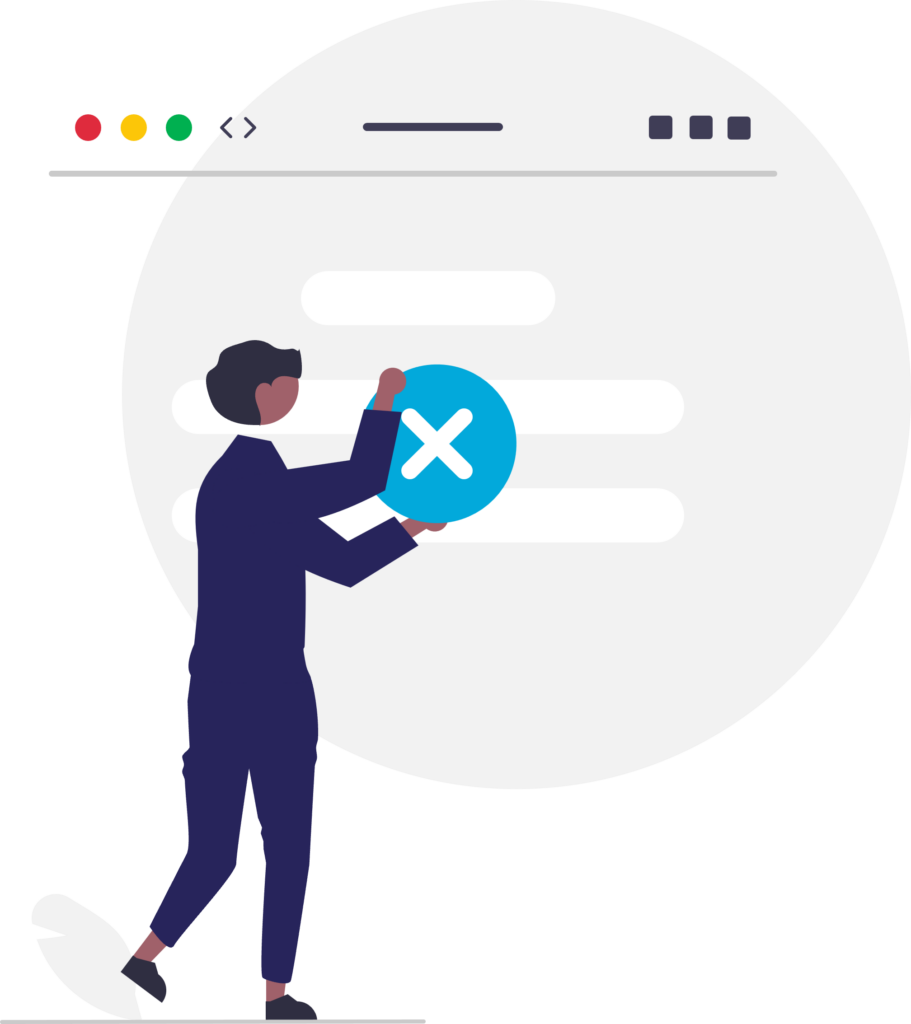Our website is not supported on this browser
The browser you are using (Internet Explorer) cannot display our content.
Please come back on a more recent browser to have the best experience possible
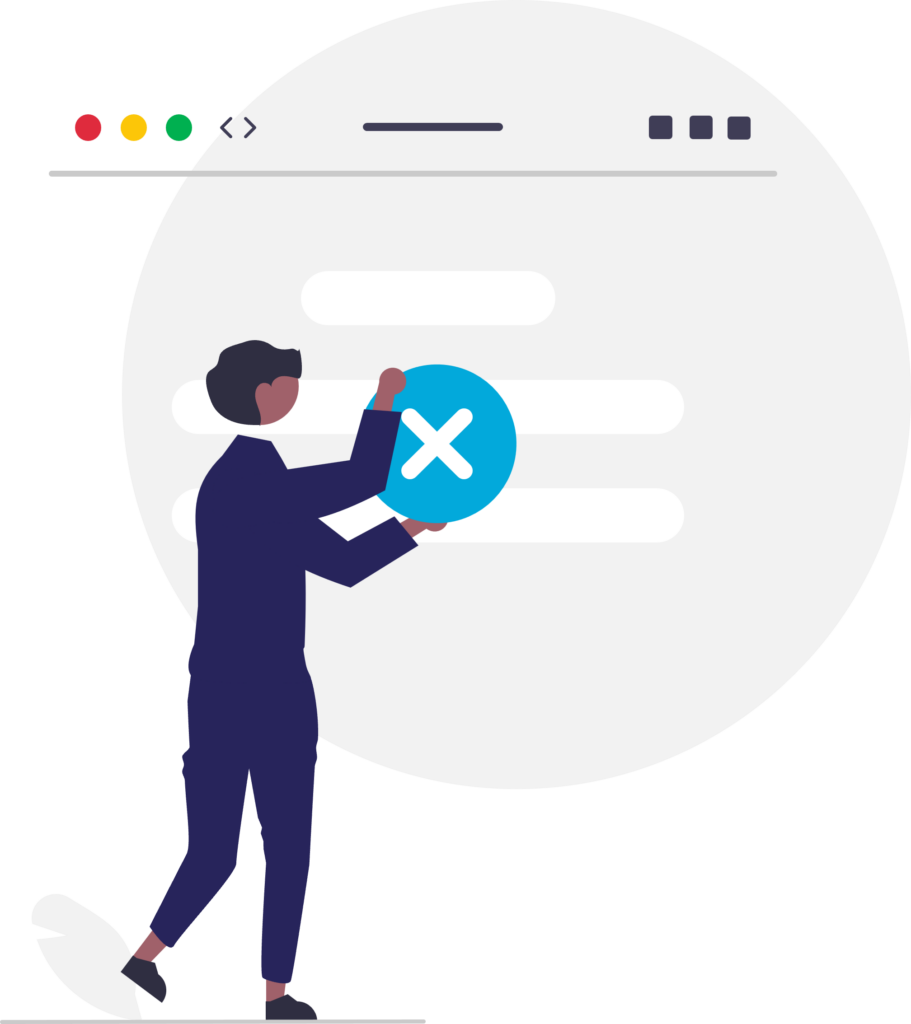
“Obeya” means “Great Hall” or “Big Room” in Japanese, and originates from the production of the Toyota Prius in the 1990s. Since then, this method has been used on many projects and is particularly useful for having an overview of multi-project programs. Today this method is even more relevant as it has transitioned online with the iObeya tool.
Installing Obeya rooms, whether physical or virtual, can lead to considerable gains in efficiency in project and program management. This guide aims to introduce you to Obeya as a project management method, its advantages and limitations, as well the iObeya tool – a tool increasingly used today now that employees are working at home.
Here are some tips and explanations to make your Obeya and iObeya meetings work as smoothly as possible.
An Obeya room is a space where all the necessary information about work can be displayed. It’s also a place where people can discuss on a regular basis. The Obeya can be called many different things, depending on the company or team. Some organizations may call it a control room, where others may refer to it as a war room. However, the definition still applies regardless of the label put on it.
So what’s inside? Typically, an Obeya room includes the vision, mission, key indicators (KPIs), and reports. Meetings held there are usually on a weekly or bi-weekly basis, but their frequency can vary.
What is the iObeya then? So glad you asked. The iObeya is an online visual management tool based on the Obeya management method. Because it’s virtual, its use and operation may vary slightly, but its principles remain the same. You will find the same components in an iObeya room as in a physical Obeya room. With a digital iObeya room, you will also have the opportunity to customize each element of the room.
Our consultants built an iObeya Room recently for one of our clients. Here are some examples of the board they created. This is a (non-exhaustive) list of things you may find in an Obeya Room – both IRL (in real life) and virtual.
The main panel of a room, also called the Main Board, which contains these sections:
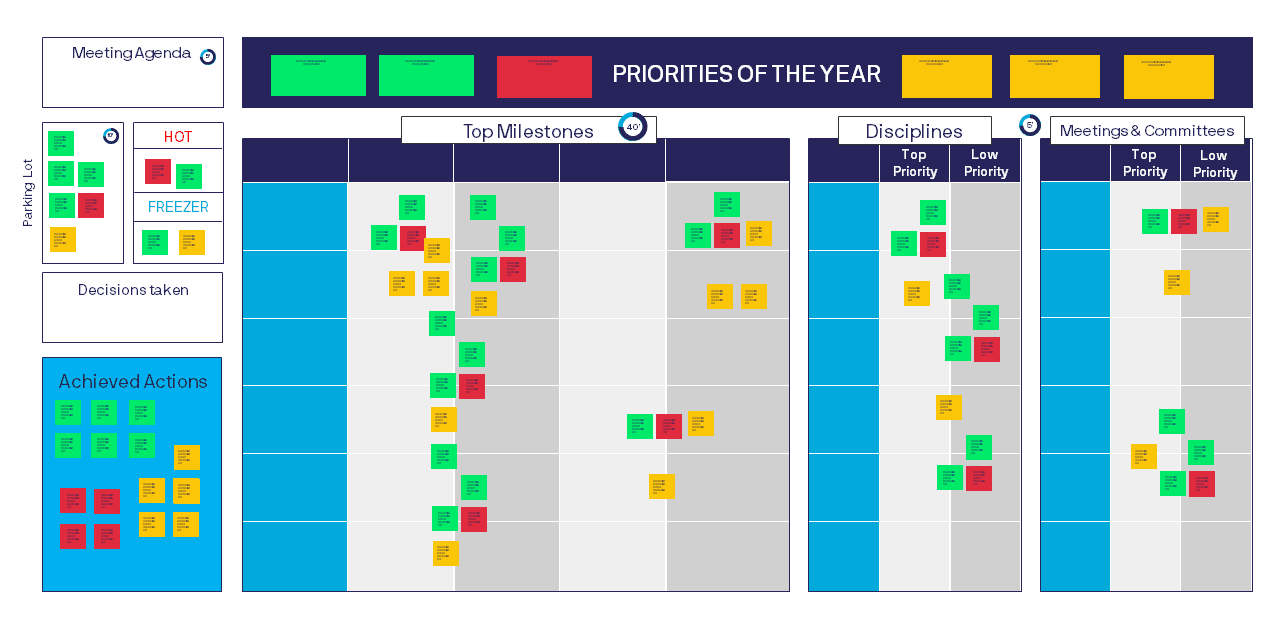
This table can be organized either in discipline or subject at the line level, the columns will represent the next months and weeks. Maps of different colors are used to differentiate the subjects and actors associated.
A table introducing all team members to highlight their role and what they like outside of work. It’s a good icebreaker and helps to onboard newcomers.
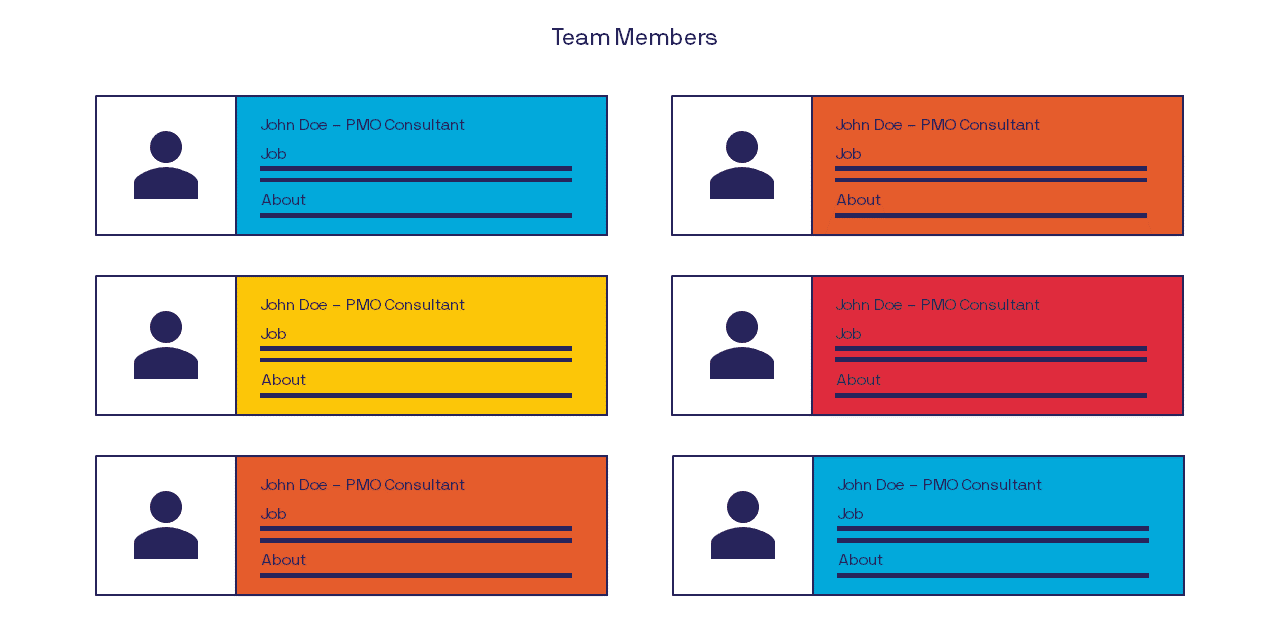
This panel is straight forward. It ensures that everyone on the team knows when others are working, taking time off, and so on.
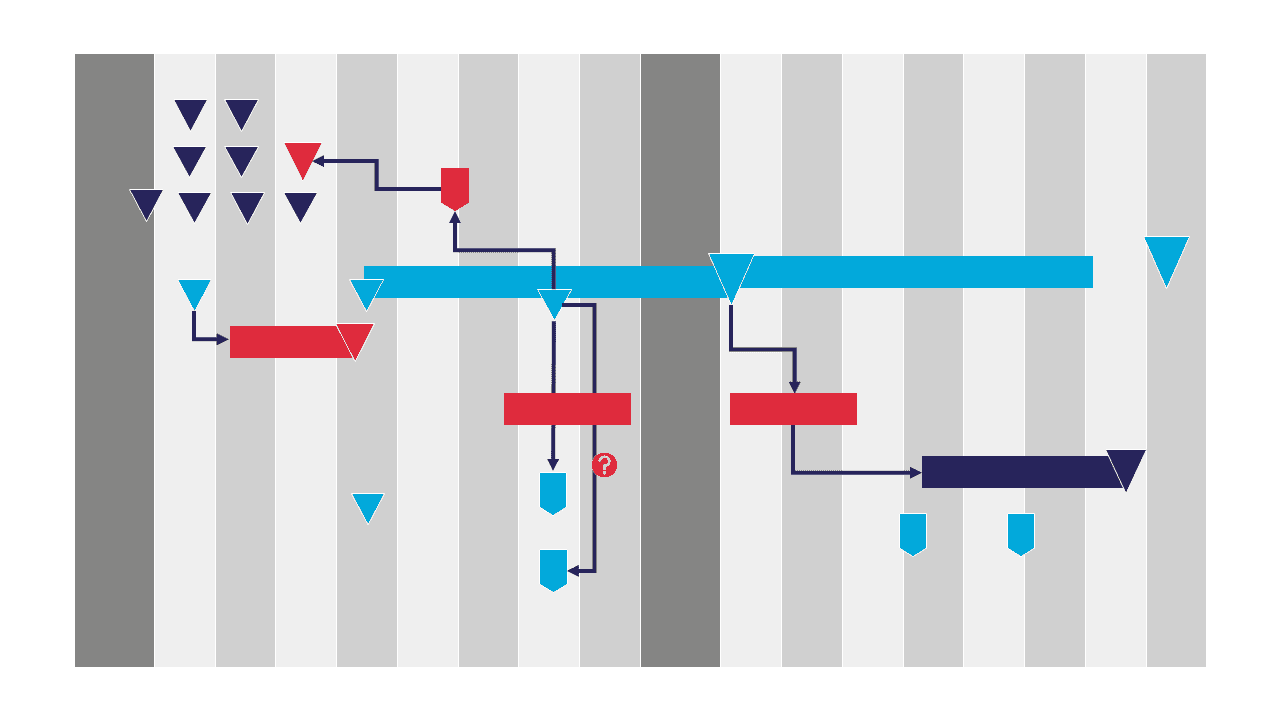
When your projects are constantly evolving, it helps to have your key performance indicators (KPIs) readily available to measure your success.
SQCDP stands for Security, Quality, Cost, Delivery, and People. These are processes that are visualized by signs in Obeya rooms. Its interface provides easy management of objectives, monitoring the entire process, and detecting emerging issues, as well as a way to manage meeting participation.
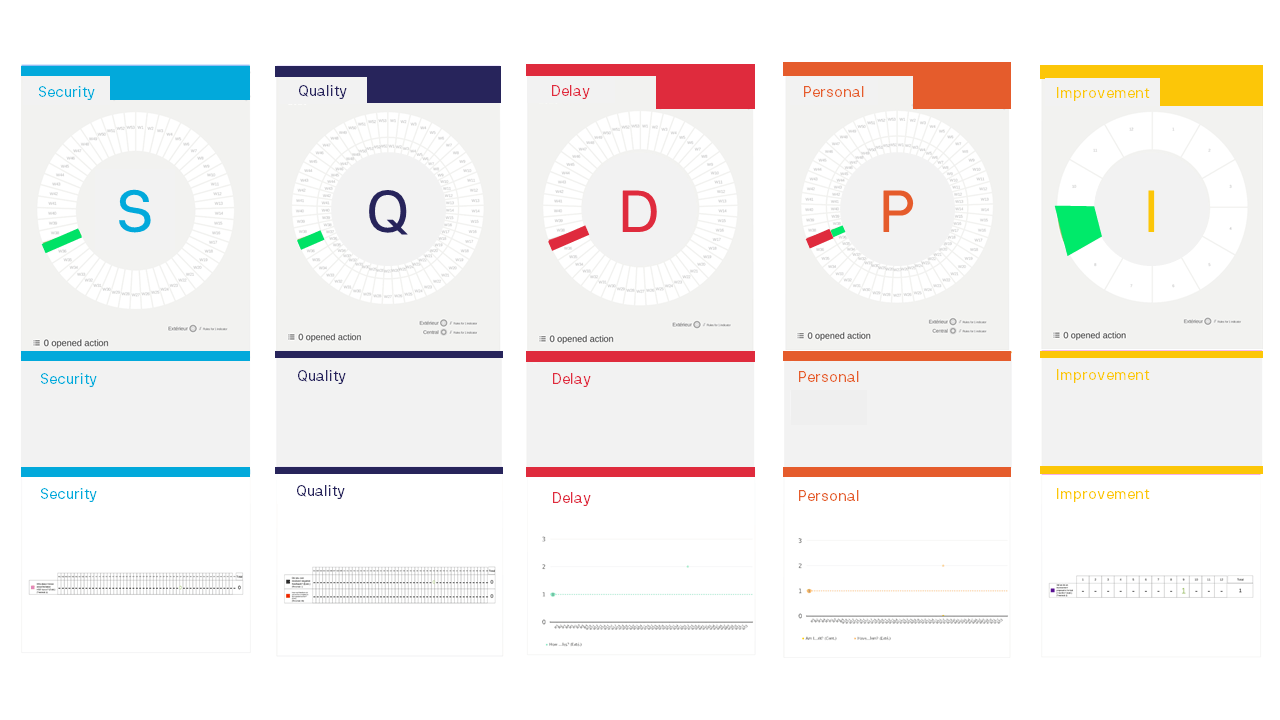
During meetings, you need to follow the principles of Obeya. That means short meetings and with everyone standing when possible. If that sounds familiar, there’s a reason for that. Obeya meetings are very close to Agile meetings or Kanban stand ups. Using Obeya, Agile and Kanban specialists can stay flexible while keeping the bigger picture in mind.
For consistent and orderly meetings we recommend to have well-defined objectives and a clear, stable agenda from one meeting to the next. Block out time for each panel, and ensure that you keep a steady pace of progression throughout the meeting. Using a touch screen can help to make meetings more dynamic.
The added value of an Obeya Room is its ability to bring together key project people, including those with limited availability, so they can take stock of the status of the entire project or program alongside their counterparts.
This tool helps to combat silo work by sharing the different issues of each workstream, thereby creating synergies by involving each team in another workstream’s work. As a result, Obeya is very effective for multi-team departments or cross-cutting departments. We have deployed and run several Obeya rooms in our aeronautics programs.
One drawback of the physical Obeya is that the Obeya Room is not suitable for an international team or remote work. If someone can’t be there in-person, it’s difficult to include them in the meeting via a webcam because the practicality of an Obeya Room is to interact live and view the different panels.
The iObeya, on the other hand, brings the same added value while freeing itself from a physical space. You also save paper and time preparing for meetings each week by printing handouts. Additionally, you can generate KPIs reports automatically. iObeya also provides privacy and data security, something a classic Obeya can sometimes lack.
The more relevant advantage is organizing effective meetings while people are working from home or communicating with international teams. Today, the iObeya is all the more relevant because of the restrictions associated with COVID-19.
The lack of paper, even with its ecological and budgetary advantages, can be a drawback in the iObeya Room. It is easier to interact with sticky notes and pencils than with a mouse moving a virtual map.
In addition, adapting to the virtual tool has a learning curve for some participants, which could potentially reduce their participation and engagement. They could also get distracted by other programs on their computers.
More on the same subject
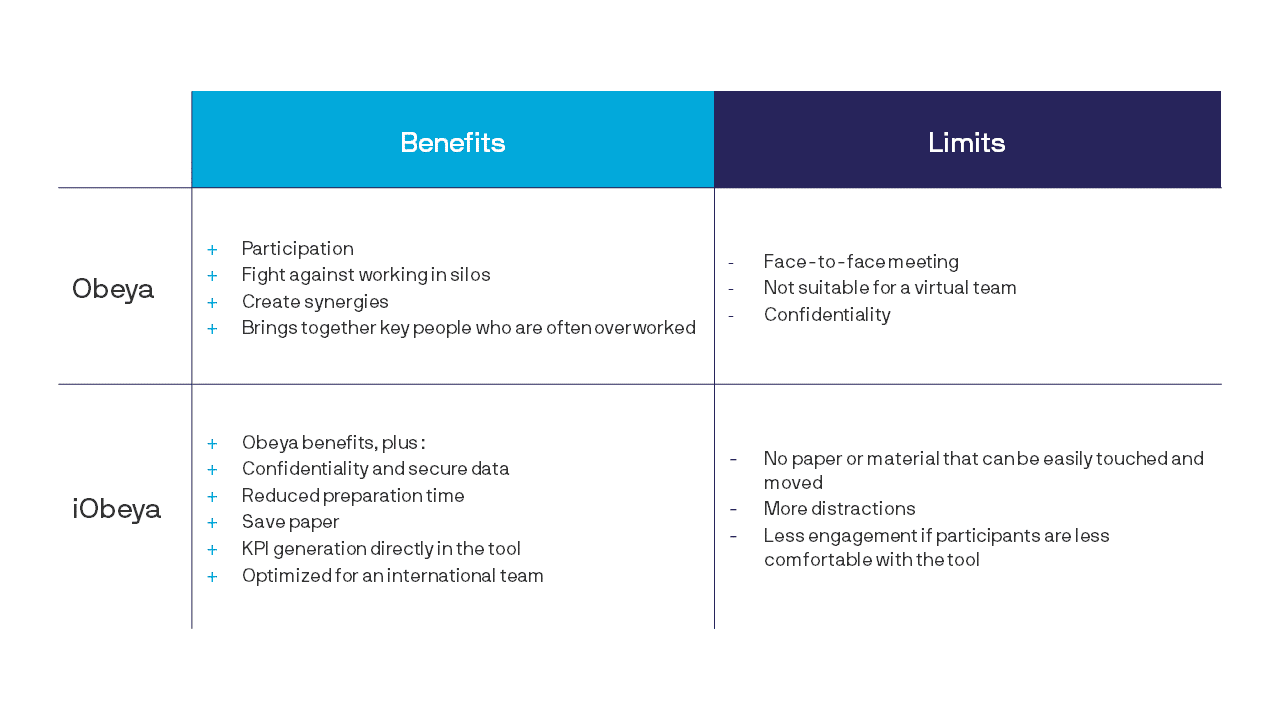
Before setting up an Obeya room, it is useful to collect the issues that stakeholders would like to solve with this tool in order to keep them in mind during implementation. It’s essential to clearly define why you’re setting up the room before launching it. You’ll avoid pointless meetings without any stakes, saving everybody time.
Next, identify reports and indicators that demonstrate the performance and/or potential risks that teams may face. Implementation can be fast and followed by a phase of continuous improvement. Be careful not to make your updates too complex. For example, you should reuse existing KPIs and reports rather than creating new ones.
Our consultants were able to set up Obeya and iObeya rooms for many of our clients. Here are their tips to ensure that this step goes smoothly:

While companies are juggling working from home, the traditional Obeya room could disappear.
In addition, in the event that companies have two control rooms (a Obeya Room and an iObeya Room) upon return to the office, several risks could arise, such as:
Despite iObeya’s limitations, updating and managing meetings is simpler with this tool. So it seems that this is the solution that companies will look to in the future.
If you want to install an Obeya Room, traditional or virtual, or you ask yourself the question, do not hesitate to ask us. Our teams would be happy to advise you.
Loved what you just read?
Let's stay in touch.
No spam, only great things to read in our newsletter.
We combine our expertise with a fine knowledge of the industry to deliver high-value project management services.
MIGSO-PCUBED is part of the ALTEN group.
Find us around the world
Australia – Canada – France – Germany – Italy – Mexico – The Netherlands – Portugal – Romania – South East Asia – Spain – Switzerland – United Kingdom – United States
© 2024 MIGSO-PCUBED. All rights reserved | Legal information | Privacy Policy | Cookie Settings | Intranet
Perfect jobs also result from great environments : the team, its culture and energy.
So tell us more about you : who you are, your project, your ambitions,
and let’s find your next step together.
Dear candidates, please note that you will only be contacted via email from the following domain: migso-pcubed.com. Please remain vigilant and ensure that you interact exclusively with our official websites. The MIGSO-PCUBED Team
Choose your language
Our website is not supported on this browser
The browser you are using (Internet Explorer) cannot display our content.
Please come back on a more recent browser to have the best experience possible